The Ultimate Guide to Spreadsheet Software: Features, Uses, and Top Programs
Nov 12, 2023
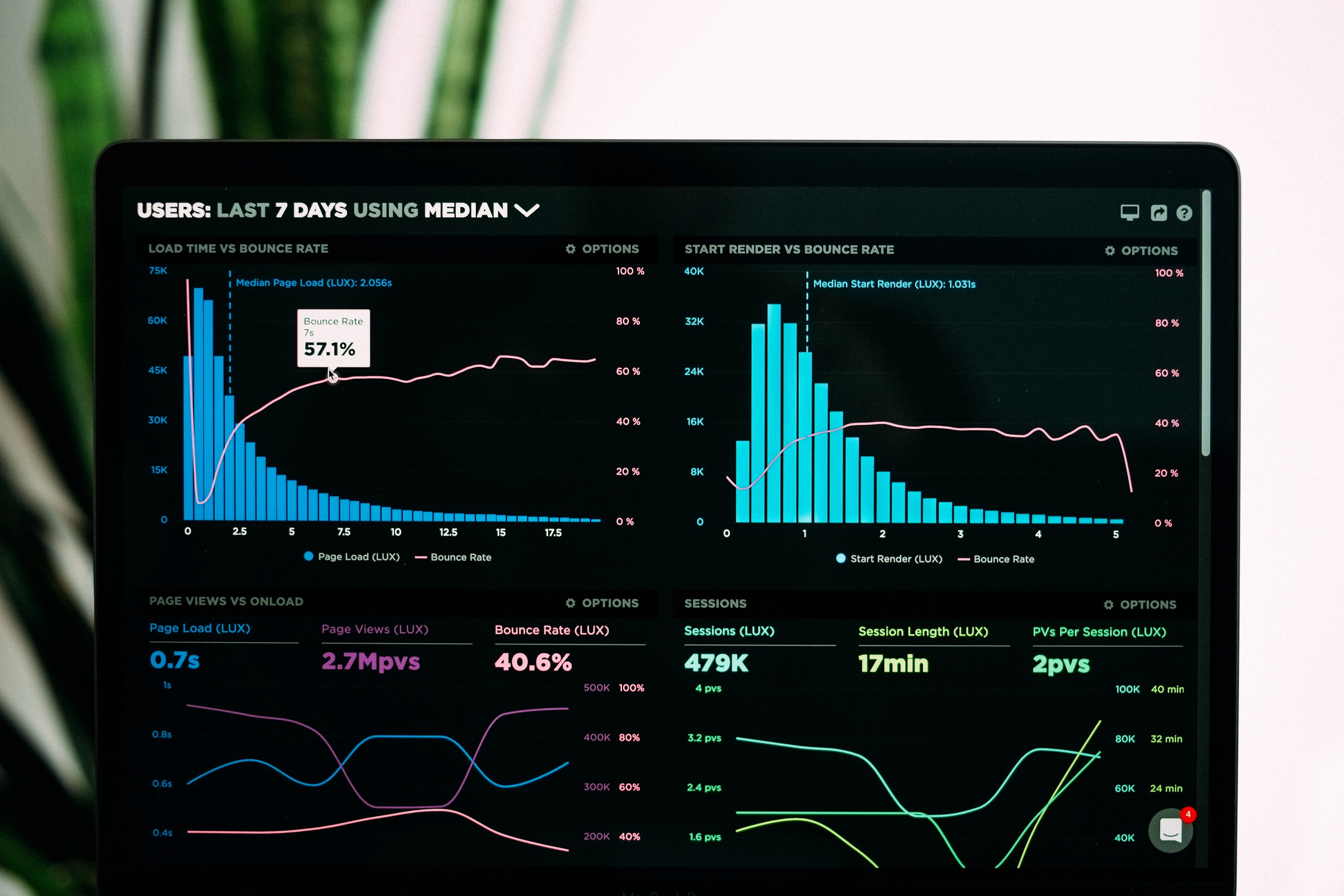
In the digital age, spreadsheet software has become an indispensable tool for businesses. It aids in organizing, analyzing, and visualizing data, thereby enhancing decision-making and productivity. This comprehensive guide will delve into the essentials of spreadsheet software and its diverse applications in business.
Understanding Spreadsheet Software
Spreadsheet software is a digital tool that enables users to store, manage, and analyze data efficiently. Although it primarily deals with numerical data, it also accommodates textual information like contact details and addresses.
The real power of spreadsheet software comes from its ability to perform automatic calculations based on predefined formulas or functions. This feature is incredibly handy, especially when monitoring financial figures such as budgets.
For instance, you could use a spreadsheet to track your budget. Every time you log a purchase, the software would deduct the cost from your overall budget. Therefore, if you start with a $5,000 budget and spend $400, the software will do the math and display your remaining budget as $4,600.
Key Features of Spreadsheet Software
Spreadsheet software offers a range of features that enhance data management. Let's explore some of the must-have features that make these tools incredibly versatile and user-friendly.
Grid System
The primary feature of any spreadsheet software is its grid system, comprising rows and columns. This layout provides a structured platform for organizing information in an easily digestible format.
Formulas and Functions
Formulas and functions are the backbone of spreadsheet software. They allow for the creation of custom calculations, saving users time and effort. From simple arithmetic operations to more complex data manipulations, the capabilities are vast and incredibly powerful.
Data Filtering and Visualization
Spreadsheet software comes equipped with data filtering options that help in managing and organizing large datasets. Further, they provide data visualization tools such as charts and graphs, enabling users to represent data in a more understandable and engaging manner.
Custom Formatting
Custom formatting options enable users to tailor the look and feel of their spreadsheets. From changing cell color based on data conditions to creating headers and merging cells, these features help enhance data readability and interpretation.
Top Spreadsheet Software Programs
The market is inundated with numerous spreadsheet software options. Here, we've rounded up some of the most popular ones that businesses around the globe swear by.
Microsoft Excel

Microsoft Excel is arguably the most well-known and widely used spreadsheet software. Introduced in the 1980s, it has become the gold standard in spreadsheet solutions. It hosts an array of features, from basic mathematical functions to advanced automation and programming solutions via Visual Basic for Applications (VBA) macros.
Google Sheets

Google Sheets, the spreadsheet software offered by Google, is a popular choice due to its seamless integration with Google Workspace and its accessibility from any device with an internet connection.
Airtable

Airtable is a robust tool that doubles as a spreadsheet and a database. Its customizable interface allows users to visualize data in different formats such as calendars, kanban boards, and galleries.
Apache OpenOffice

Apache OpenOffice, an open-source productivity suite, includes a basic spreadsheet application that supports multiple file formats and is compatible with Google Sheets.
Handsontable

Handsontable, a JavaScript data grid, resembles Microsoft Excel and offers numerous customization options via plugins.
Sheetgo

Sheetgo is a no-code automation tool that allows users to manage and share data and create custom workflows within a spreadsheet format.
Smartsheet

Smartsheet is ideal for project data management. It provides an easy-to-use interface that lets users manage projects and create reports in one place.
Zoho Sheet

Zoho Sheet is a free spreadsheet web application with over 350 functions available, including an option to create custom functions using minimal coding.
Applications of Spreadsheet Software
While spreadsheet software has its roots in finance, it has diversified over time to accommodate various business functions. Here are some common uses of spreadsheet software in a business context.
Accounting
From tracking invoices to monitoring employee wages and overtime, spreadsheets serve as an integral component of business accounting systems.
Analytics
Spreadsheet software can help businesses organize and analyze data, enabling them to make data-driven decisions. For instance, companies can use spreadsheets to predict growth patterns or simulate different scenarios.
Presentations
Data visualization features of spreadsheet software allow businesses to represent complex datasets in an easy-to-understand format. This is particularly useful when creating presentations or reports.
Project Management
Cloud-based spreadsheet software allows for real-time collaboration, making it an effective tool for project management. Users can track project status and assign tasks, fostering a more streamlined workflow.
Choosing Spreadsheet Software: Factors to Consider
When selecting spreadsheet software for your business, consider the following factors:
Cost: Depending on your needs, a free spreadsheet software might suffice. However, if you require advanced features, consider investing in a paid option.
Ease of Use: The software should be user-friendly and require minimal learning time.
Functionality: Consider the specific needs of your team. Do you require data visualization tools? Does the software need to be compatible with other applications?
Integrations and Compatibility: Ensure that the software is compatible with other systems used by your business partners or clients.
Collaboration and Version History: In a remote work environment, it's vital that all team members have access to the latest version of spreadsheets.
Remember, the best spreadsheet software for your business is one that meets your specific needs and fits within your budget.
FAQ:
Q: What is spreadsheet software? A: Spreadsheet software is a digital tool that allows users to store, organize, and analyze data. It can handle numerical and textual data and perform automatic calculations based on predefined formulas or functions.
Q: How does spreadsheet software aid in business operations? A: Spreadsheet software helps in managing and analyzing business data, thereby enhancing decision-making and productivity. It finds application in various business functions, including accounting, analytics, presentations, and project management.
Q: What are the standard features of spreadsheet software? A: The standard features of spreadsheet software include a grid system of rows and columns, formulas and functions, data filtering and visualization, and custom formatting options.
Q: What are some popular spreadsheet software? A: Some popular spreadsheet software includes Microsoft Excel, Google Sheets, Airtable, Apache OpenOffice, Handsontable, Sheetgo, Smartsheet, and Zoho Sheet.
Q: What factors should I consider when choosing spreadsheet software? A: When choosing spreadsheet software, consider the cost, ease of use, functionality, integrations and compatibility, and collaboration and version history features.


