The Ultimate Guide to Aesthetic iPhone Icons: Ideas, Inspiration and Best Sources
Sep 25, 2023

In the realm of iPhone personalization, the introduction of custom app icons is a game-changer. The ability to tailor your Home Screen to your taste, mood, or even the changing seasons has generated a surge in demand for aesthetic iPhone icons. In this comprehensive guide, we'll explore the best sources to find iPhone icon packs and share some creative iPhone ideas to inspire your own customization journey.
Table of Contents
iPhone Home Screen Icons
Top Websites for Icon Packs
Artistic Themed Icon Packs
Icon Packs from Talented Artists
Individual Icon Websites
Google Images for Icons and Inspiration
How to Use iPhone App Icon Packs
FAQs
Conclusion
1. iPhone Home Screen Icons
When it comes to customizing your iPhone Home Screen, there's a myriad of aesthetic iPhone icons available. You can stick to a theme, express your personality, or just create a visually pleasing layout. The choices are virtually unlimited.
2. Top Websites for Icon Packs
2.1 Iconscout
Iconscout is a treasure trove of icons, featuring everything from iOS to social media to company brands.
Getting Started on Iconscout
Upon landing on the Iconscout website, click on the Browse button on the top left. Under the Icons section, you'll find a vast array of featured, latest, and popular packs, free icons, and other options.
You'll be spoilt for choice with themes ranging from Game of Thrones to superheroes, office, or holiday. At the bottom of the Icons page, you'll find categories to browse or you can use the search bar to find a specific theme.
2.2 Flaticon
Flaticon is another excellent resource for aesthetic iPhone icons. You can search for individual icons or packs, browse a wide selection, and find icons for holidays, social media, countries, multimedia, and more.
Getting Started on Flaticon
For icon packs, click on the Packs link on the top left. With over 76,000 packs, you'll find at least one to your liking. You can also filter the options by type, license, sort order, or style.
From animals to laboratory items, fairytale characters, to street food, Flaticon has it all. Once you've chosen a pack, register for a free account, and view all details, including licensing, pricing, and image file types.
2.3 Icons8
Icons8 offers a multitude of tools, from icons and packs to photos and music. The site features a specific section for iOS icons, making it a great source of iPhone icons.
Getting Started with Icons8
Navigating to the iOS icon options is a breeze. Click Icons on the top left navigation and then iOS Icons in the drop-down menu.
What sets Icons8 apart is the ability to create your own collections. Pick and choose the icons you want and then download them all at once. Icons8 offers both free and paid plans.
3. Artistic Themed Icon Packs
If you're after something unique and distinctive, take a look at these attractive theme packs.
3.1 Elegant Monochrome by Traf
For those who appreciate simplicity, the Monochrome icon set from Traf is an excellent choice.
The $28 set includes 80 icons in both light and dark styles, with lifetime updates.
3.2 iPhone Aesthetic Sets by Shari Designs
Shari Designs offers a stunning collection of premade sets for your iPhone. From Dripped in Gold to Purple Passion, there's something for everyone's taste.
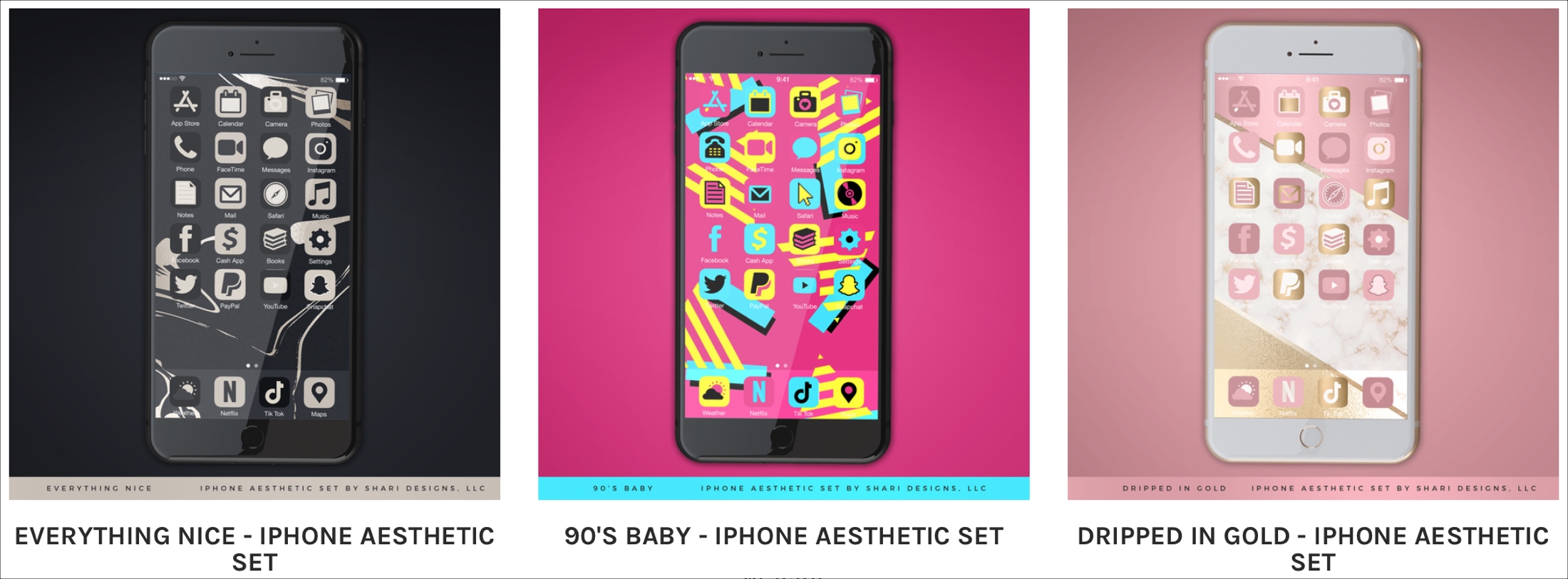
Each $20 set includes a wallpaper and over 20 icons for a consistent and appealing appearance.
3.3 Minimalistic Light and Dark Themes by Amirmio
For a minimalistic aesthetic, these light and dark themes from Amirmio are worth considering.

Each $6 set includes 35 icons for Apple apps and popular social media networks.
4. Icon Packs from Talented Artists
Several websites offer iOS icon packs created by various artists. Here are a couple worth checking out.
4.1 Etsy iOS Icons
Etsy, known for its handcrafted goods, also boasts a vast range of iOS Home Screen sets, many of which include wallpapers and widget images along with icons.
Pricing varies by artist, with packs starting for under $1. Visit Etsy and search for "iOS icons".
4.2 Gumroad iOS 14 Icons
Gumroad, a platform for creators of various genres, also offers iOS 14 icons and sets.
Starting at just $3, there may only be a handful to pick from now, but more are sure to follow.
5. Individual Icon Websites
If you prefer to browse or search for individual icons rather than packs, consider these additional sites.
6. Google Images for Icons and Inspiration
Google Images is another great source for icons and inspiration. Use search terms like "iOS 14 icons," "iOS home screen," or "iOS aesthetic ideas" and browse the results for something that catches your eye.
7. How to Use iPhone App Icon Packs
Once you've found the perfect aesthetic iPhone icons, visit our awesome guide to wallpapers to learn how to put them to use.
8. FAQs
8.1 How to download iPhone icons?
Most websites offer a straightforward download process. Usually, all you need to do is select the icon pack you like, register for a free account, and hit the download link.
8.2 Are all iPhone icons free?
No, while many websites offer free icon packs, some charge a fee. Always check the licensing details and pricing before downloading.
9. Conclusion
Customizing your iPhone with aesthetic icons is a fun and creative way to personalize your device. With the multitude of sources and themes available, you're bound to find the perfect set of icons to reflect your individual style. Happy customizing!
What types of themes do you like? Pastel or neon colors, animals or nature, or something totally off the wall? Let us know below!
And if you find some excellent iPhone icon packs you'd like to share with our readers, leave a comment!


