My Journey with Notion: Unraveling the Magic of Extensions and Integrations
Sep 24, 2023

The day I began using Notion, I was impressed by its versatility. But when I dove into its world of extensions and integrations, it felt like I had just discovered a treasure trove. Let me share how these extensions and integrations have transformed my digital workspace.
What I Learned About Extensions and Integrations
For the uninitiated, extensions are third-party tools that add new features to an existing platform. Integrations, on the other hand, are connections between two distinct software platforms, allowing them to work in tandem. With Notion as my mainstay, integrating it with my favorite tools was a revelation.
My Go-To Notion Integrations
Google Drive & Notion: I'm an avid Google Drive user. When I found out I could embed my Google Sheets or Docs directly into Notion, it was a game-changer. Now, my meeting notes, spreadsheets, and project docs coexist in harmony on a single Notion page. It feels like I've condensed my entire digital workspace into one seamless platform.

Typeform & Notion: I often use Typeform for feedback and surveys. Directly sending Typeform responses to a Notion database made analyzing data so much more intuitive. Instead of shuffling between platforms, I had all the insights I needed in one place.
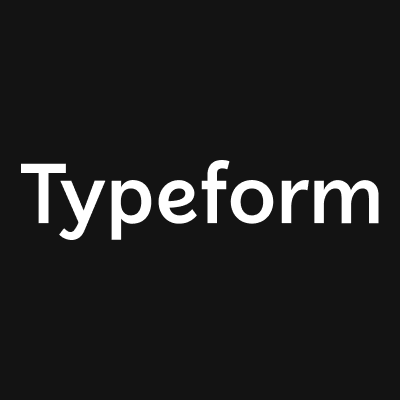
Zapier & Notion: I cannot emphasize enough how much I love automating repetitive tasks. With Zapier, I've connected Notion to over 2,000 apps. For instance, when I receive an email in Gmail with a specific label, a corresponding task magically appears in my Notion list. It's like having a digital assistant!
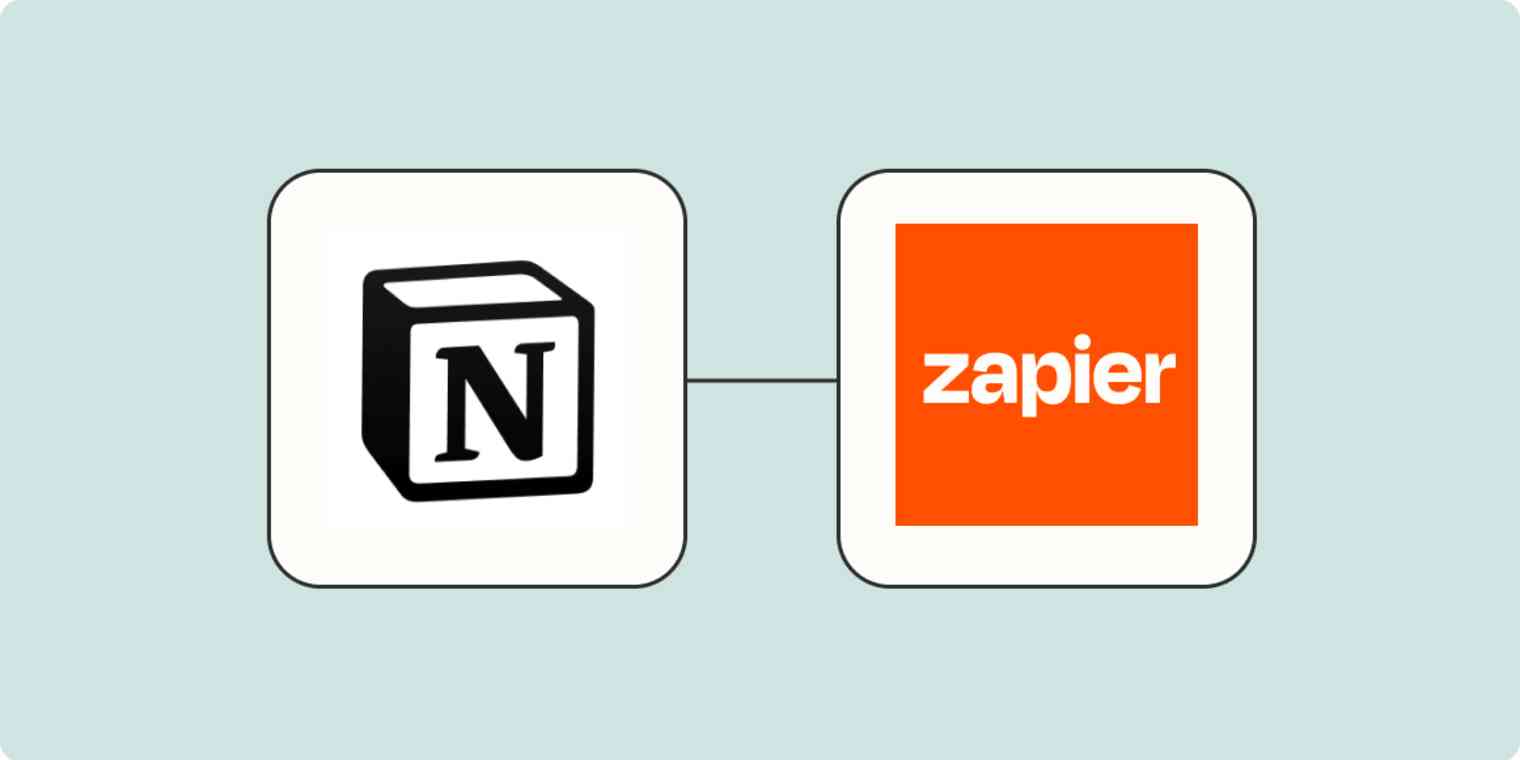
Extensions That Amplified My Notion Experience
Notion Web Clipper: Being a voracious reader, I often come across articles or blogs that I want to revisit. With the Web Clipper, I can save these directly to my Notion workspace. It’s like having a personalized digital library.

Indify for Notion: This extension felt like decorating my digital room. I could bring in widgets, from my daily weather forecast to my Spotify playlist, making my Notion workspace uniquely mine.

Super for Notion: I had been toying with the idea of starting a blog but felt daunted by the tech aspects. Discovering Super changed that. I could convert my Notion pages into fully functional websites. It felt empowering to share my thoughts with the world with such ease.

Check out Super for notion here
Why I Swear By These Add-ons
A Fluid Workspace: Integrating tools I frequently use with Notion has significantly reduced the digital friction in my life. No more tab-hopping!
Feature Boost: These extensions have added layers of functionality to my Notion experience. They're like the extra toppings on my favorite pizza.
Tailored Just for Me: Everyone’s digital needs vary. These integrations and extensions allowed me to mold Notion according to my unique workflow.
Parting Thoughts
Diving into Notion’s extensions and integrations felt like customizing my digital workspace with state-of-the-art decor. While Notion is powerful in itself, coupling it with these add-ons has been akin to supercharging it. If you're on a journey to optimize your digital life, I highly recommend exploring this realm. Happy Notion-ing!


